Microsoft Applocale是微软官方推出的一款内码转换工具,可以指定某一程序,以指定的文字编码呈现,解决汉字编码转换的问题出现的不兼容情况,喜欢玩日本、韩国游戏的用户经常会遇到乱码的文字,出现这一问题只需要安装kkx分享的这款软件即可解决乱码。

1.将kkx分享的压缩包解压出来,双击打开setrup.exe开始安装,welcome to the Microsoft AppLocale Setup Wizard
The installer will guide you through the steps required to install Microsoft AppLocale on yourcomputer.

2.Please take a moment to read the license agreement now. If you accept the terms below, click "7gree", then "Next".Otherwise click "Cancel".
点击I agree同意协议,接着点击next进行下一步。

3.稍等片刻即可完成年安装;

4.根据软件提示继续点击NEXT

5.Microsoft AppLocale has been sucessfully installed.Click "Close" to exit.
点击NEXT即可完成安装

1.打开Microsoft Applocale—Applocale,点击浏览选择需要转码的游戏,勾选选启动应用程序,点击选择你要进行转换的乱码游戏的EXE运行文件。

找到游戏执行文件,选日本语就可以了。
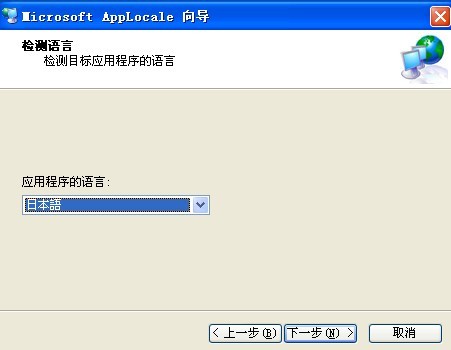
|
版本 v2.0官方版 |
大小 1.1MB |
|
系统要求 安卓4.1 |
更新时间 2023-05-30 13:28:30 |
带你发现更多有意思的新软件